Deluge File Browser, Loading Samples, Browse shortcut, Waveform View
There are two ways to do this on the Synthstrom Deluge:
Method 1
1. Go to Clip/track View
2. SHIFT + Browse (shortcut pad)
3. Use the SELECT knob to navigate to the folder containing the sample
[BACK / UNDO] will jump back, etc
5. Press the SELECT knob to load the sample
6. Press the Audition keys to play.
you can choose different pitches as you play higher audition keys.
Method 2
1. Press Shift & Kit
The file browser is immediately entered.
You can browse the SAMPLES folder by turning the select knob
2. Pressing the select knob will enter the folder or load the sample
3. [BACK / UNDO] will jump back, etc
4. After you load your sample you will be returned to track/clip view.
To add more samples to an existing kit.
1.Hold down the Audition pad (on an unoccupied row) and press Load.
2. Press Select
3. Repeat
Waveform view
1 Shift + START (shortcut)
You should see the waveform with start and end points.
2. You can play it by pressing the Audition Keys.
3. Start = Green
END = Red
4. Pressing each will cause it to start flashing. You can move the start and end points.
5. You can zoom in using the left/right knob (hold down & turn) to increase the resolution.
Setting the start and end loop points.
1. Hold the start line with one finger and touch the new loop point with another finger
2. Do the same for the end point
3. Start = blue
end = purple
4. You can zoom in using the left/right knob (hold down & turn) to increase the resolution.
Links
+ Synthstrom - official youtube
---------------------------------------------
Note:
This post covers the deluge with firmware V3.0
-------------------------------------------------------
Sunday 31 December 2017
Saturday 30 December 2017
Moog Mother 32 - sequencer - recording your first pattern using keyboard mode
This uses KB - keyboard - mode
1. press Shift + KB to enter KB mode
2. Choose a memory slot to store your new pattern.
There are 64 pattern slots. These are stored in bank and pattern memory cells
To pick a bank press SHIFT + PATTERN (BANK) and navigate with the KB/STEP buttons.
There are 8 banks
To pick a pattern slot just press PATTERN (BANK) and navigate with the KB/STEP buttons.
There are 8 patterns in each bank
2a. Now Erase the previous pattern in the memory slot chosen.
Press reset + shift + pattern (at the same time)
Now when you press the RUN button, you should hear a single note on the first step.
3. Now you can make your first recording.
Hold SHIFT + RUN at the same time.
(you will see the first step start to blink.)
4. enter the notes using the keyboard buttons & the HOLD/REST button.
5. To stop record mode press the RUN/STOP button
6. To run the sequence, press the RUN/Stop button
7. To stop the sequence Press the run/stop button
8. prepare to Save the pattern
Press Shift + RUN/Stop for 1 second
You will see a LED flash green. This indicates where the pattern will be saved.
if you want to change the location use the left/right arrows (marked in green).
9. Save the pattern
Press Shift + RUN/Stop
Tuesday 26 December 2017
Christmas fun with the Roland 100m
Getting familar with the basic D-set
A simple patch using just 5 modules: 112 Dual VCO, 121 Dual filter, 130 Dual VCA, 140 Dual envelope, 150 Ringmod, SH, Noise. The 1st VCO supplies the bass & second VCO, the drums.
The full unedited video is here:
https://www.youtube.com/watch?v=y_QU--2VCrc&t=19s
Getting familar with the basic D-set
A simple patch using just 5 modules: 112 Dual VCO, 121 Dual filter, 130 Dual VCA, 140 Dual envelope, 150 Ringmod, SH, Noise. The 1st VCO supplies the bass & second VCO, the drums.
The full unedited video is here:
https://www.youtube.com/watch?v=y_QU--2VCrc&t=19s
Tuesday 19 December 2017
Master Clock & utilities Eurorack case
Utilities are pretty boring, but necessary.
Over the years Ive struggled to find ways to clock everything that I have.
Is it possible that one device can to it all ???
Probably not, but you can build a case with the modules to do it all.
I think I finally have it.
The trigger, drum modules and compressor arent necessary, but they are useful to have and certainly do
make the case even more handy.
The main clock source is the cyclic slew 1U.
Both control voltages, triggers and gates.
We need a clock divider/multiplier (2hp), a CV sequencer (Pico).
The mutant brain allows me to trigger drums with MIDI
The Disting is a mark 1. Its enough.
I can clock my ARP 2500 easily with a gate from the Synthrotec.
I needed to make a conversion cable -- on one end is the 6.5 mm jack which plugs into the clock input of the ARP sequencer.
The other end of the cable has two ends... a banana ground jack & a banana tip jack.
These plug into your CVGT1 ground & gate outputs
Works flawlessly
You can also clock old Moog, Korg & Yamaha gear which needs V-Trig to S-trig conversion.
You need to make a cable for this,
Some more pics
Links
Abelton - Instrument chains
These are related to drum racks, but different.
You dont have the MPC layout.
I have made an instrument rack with 4 instruments.
One impulse drum rack (dub delay), one Analog inst, One operator and a Collision pad.
Look in the Browser.:
Display Categories / Instruments, and drag the Instrument Rack folder onto the first MIDI track
You can drag whatever instruments you like into the window below the list of chains.
In a earlier post I talked about using the macros to control launching of instruments.
+ Abelton - Using Drum Racks for Instruments, samples and effects
We now need to assign each instrument a unique Chain Selector value.
Clip 2 launches when MIDI =1
Clip 3 launches when MIDI =2
Clip 4 launches when MIDI =3
Here, Im going over how to use envelopes to select which midi clip triggers the instrument.
Set the channel to chain select.
And
The first midi clip has an envelope drawn to level 0
Keep is flat ... at level zero along the entire clip
Clip 3 a level of 2 .... and so on.
You can download this demo project here:
Wednesday 13 December 2017
CES Digital Systems trainer - Ed-Lab 702
I'm hoping it will teach me a thing or two.
I believe there was a suitcase version. This is a console configuration.
The manufacturers website can be found here:
http://cesindustries.com/ces702.htm
There are manuals that accompanied this console. Sadly I don't possess them.
Some closeups:
Saturday 9 December 2017
Philosophy
Philosophy is the study of fundamental questions about the world...., such as those about existence, reason, knowledge, values, the mind, AI vs natural intelligence, soul, life after death, etc etc.
You might think its odd to find this page in a blog about synths, but I think such concepts will actually help make better music.
If I suffer writer's block , or life seems too much to turn that synthesizer on, then reading a bit of Aristotle or Marcus Aurelius helps refocus on whats important. Usually I can get going again.
This page will be constantly edited and added to over the years.
The study of Philosophy is a lifetime endeavour.
+ Plato
+ Boethius
+ Thales - the Father of Science
Tuesday 5 December 2017
Buchla 200e explores space
Have you ever wondered about the origin of the names of some of Don Buchla's instruments?
Esp the later 200e series. Skylab, LEM, Aquarius, Spider, Snoopy ????
I must thank my friend Justin for enlightening me.
They are all references to NASA space exploration vehicles.
Skylab
Skylab was the United States' first space station, orbiting Earth from 1973 to 1979.
The Buchla Skylab. It's a 10U size system designed to be portable.
LEM
The Apollo Lunar Module (LM), originally designated the Lunar Excursion Module (LEM), was the lander portion of the Apollo spacecraft built for the US Apollo program
An amazing piece of engineering to say the least.
Named the LEM 208, it's a BEMI easel, minus the 218 keyboard.
Aquarius
"Houston we have a problem"
The Apollo 13 mission almost ended in disaster. An explosion on board forced the crew to circle the moon without landing. Oxygen tank No. 2 blew up, causing the No. 1 tank to also fail.
The command module's normal supply of electricity, light and water was lost, and they were about 200,000 miles from Earth. Apollo 13 "Aquarius" was used as a lifeboat. It burned up in Earth's atmosphere April 17, 1970 but saved the lives of all crew. An incredible achievement.
Below is the Buchla LEM7 Aquarius, with a 218 keyboard.
Its a great interface module ... esp for eurorack systems, providing MIDI, usb, CVs, gates etc.
The Aquarius LEM Includes:
a 3 module powered boat
225h Midi to CV converter
202u multiples & utilities module
4 half module blanks
Spider
Apollo 9 was the third manned mission in the United States Apollo space program and the first flight of the Command/Service Module (CSM) with the Lunar Module (LM, pronounced "lem"). It launched on 3rd March 1969. It was a luna module test flight. This was the first space docking of two vehicles with a crew transfer between them. The CSM was named "Gumdrop" and the LEM was named "Spider".
The Buchla LEM Spider.
The Spider LEM includes:
3 module powered boat
225h MIDI-CV interface
226h CV-MIDI interface
252e Polyphonic Rhythm Generator
Snoopy
Apollo 10 was the fourth manned mission in the United States Apollo space program, and the second (after Apollo 8) to orbit the Moon. Launched on May 18, 1969, it was the F mission: a "dress rehearsal" for the first Moon landing, testing all of the components and procedures, just short of actually landing.
As you have probably worked out my now, Snoopy was the name given to the LEM.
The Buchla LEM Snoopy
Snoopy consists of :
3 module powered boat
226h (CV to Midi converter),
225h Midi and CV interface,
292h Dual Dynamics Manager
281h Dual Function Generator
261e Complex waveform Generator
Esp the later 200e series. Skylab, LEM, Aquarius, Spider, Snoopy ????
I must thank my friend Justin for enlightening me.
They are all references to NASA space exploration vehicles.
Skylab
Skylab was the United States' first space station, orbiting Earth from 1973 to 1979.
The Buchla Skylab. It's a 10U size system designed to be portable.
The Apollo Lunar Module (LM), originally designated the Lunar Excursion Module (LEM), was the lander portion of the Apollo spacecraft built for the US Apollo program
An amazing piece of engineering to say the least.
Named the LEM 208, it's a BEMI easel, minus the 218 keyboard.
Aquarius
"Houston we have a problem"
The Apollo 13 mission almost ended in disaster. An explosion on board forced the crew to circle the moon without landing. Oxygen tank No. 2 blew up, causing the No. 1 tank to also fail.
The command module's normal supply of electricity, light and water was lost, and they were about 200,000 miles from Earth. Apollo 13 "Aquarius" was used as a lifeboat. It burned up in Earth's atmosphere April 17, 1970 but saved the lives of all crew. An incredible achievement.
Below is the Buchla LEM7 Aquarius, with a 218 keyboard.
Its a great interface module ... esp for eurorack systems, providing MIDI, usb, CVs, gates etc.
The Aquarius LEM Includes:
a 3 module powered boat
225h Midi to CV converter
202u multiples & utilities module
4 half module blanks
Spider
Apollo 9 was the third manned mission in the United States Apollo space program and the first flight of the Command/Service Module (CSM) with the Lunar Module (LM, pronounced "lem"). It launched on 3rd March 1969. It was a luna module test flight. This was the first space docking of two vehicles with a crew transfer between them. The CSM was named "Gumdrop" and the LEM was named "Spider".
The Buchla LEM Spider.
The Spider LEM includes:
3 module powered boat
225h MIDI-CV interface
226h CV-MIDI interface
252e Polyphonic Rhythm Generator
Snoopy
Apollo 10 was the fourth manned mission in the United States Apollo space program, and the second (after Apollo 8) to orbit the Moon. Launched on May 18, 1969, it was the F mission: a "dress rehearsal" for the first Moon landing, testing all of the components and procedures, just short of actually landing.
As you have probably worked out my now, Snoopy was the name given to the LEM.
The Buchla LEM Snoopy
Snoopy consists of :
3 module powered boat
226h (CV to Midi converter),
225h Midi and CV interface,
292h Dual Dynamics Manager
281h Dual Function Generator
261e Complex waveform Generator
Tokyo Tower - Japan
Some pics of Tokyo Tower in Japan.
At 332.9 metres (1,092 ft), it is the second-tallest structure in Japan. Built in 1958, Hisakichi Maeda, founder and president of Nippon Denpatō, the tower's owner and operator, originally planned for the tower to be taller than the Empire State Building, which at 381 meters was the highest structure in the world at the time.
Inspired by the Eiffel Tower in Paris, France, it is claimed the tower can withstand earthquakes with twice the intensity of the 1923 Great Kantō earthquake.
At 332.9 metres (1,092 ft), it is the second-tallest structure in Japan. Built in 1958, Hisakichi Maeda, founder and president of Nippon Denpatō, the tower's owner and operator, originally planned for the tower to be taller than the Empire State Building, which at 381 meters was the highest structure in the world at the time.
Inspired by the Eiffel Tower in Paris, France, it is claimed the tower can withstand earthquakes with twice the intensity of the 1923 Great Kantō earthquake.
Subscribe to:
Posts (Atom)
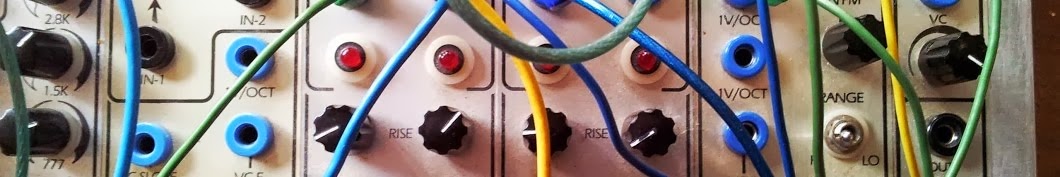
























































 .
.