In the EMS world what we normally refer to as the Envelope Generator is called a "Envelope Shaper". There is a good reason for this as it's definitely not your usual ADSR.
The envelope can take the shape of a trapeziod, so is often referred to as a "Trapezoidal Envelope Generator."
It's actually a Envelope Generator + a VCA rolled into one.
The Shaper operates by generating a CV & using it to control a VCA.
The Synthi's Shaper has 6 knobs (4 red & 2 silver) & 2 outputs (Trapezoid Out & Signal Out).
The last two silver knobs (5 & 6) are called Trapezoid & Signal.
These set the level (amplitude) of the two outputs.(more about this later).
These set the level (amplitude) of the two outputs.(more about this later).
The first four red knobs are the Envelope Gen itself.
They are named: Attack, On, Decay, Off.
They are named: Attack, On, Decay, Off.
1. Attack is what you'd expect.(2ms to 1sec)
2. On = the time the envelope stays at the top level reached during the attack phase.(0-2.5secs)
3. Decay - again what you'd expect (3ms - 15secs)
4. Off = This is like having a built-in LFO. The length of time the envelope is off (between the end of the last envelope & the start of the next env)
2. On = the time the envelope stays at the top level reached during the attack phase.(0-2.5secs)
3. Decay - again what you'd expect (3ms - 15secs)
4. Off = This is like having a built-in LFO. The length of time the envelope is off (between the end of the last envelope & the start of the next env)
The knob associated with this "off section" (see picture below) is unusual as it has two ranges/stages.
4a. While in the range of 0-6 we have an automatic retrigger ---
it will lengthen the automatic off time between 0.5ms to 5 secs
4b. After about level 6 the cycle starts go into manual mode.... to trigger
the envelope we can use the trigger button that sits next to the joystick.
Dials 5 & 6 control the
5. Trapezoid Level: This is just the CV level - what you'd expect from a standard Env Gen.6. Signal level: This uses the Synthi's built in VCA.
The useful thing about this is you can just patch a oscillator into the Env Gen and obtain a sculptured output without the need to patch a VCA
The two envelope shaper outputs : Trapezoid (row 11) & Env. Signal (row 12)
Voltage control options for the envelope shaper is limited to the decay.
To do this place a pin in row L.
The shapes are displayed on the synth itself.
Links:
2. Video (Youtube)
3. Muffs
4. Sound On Sound
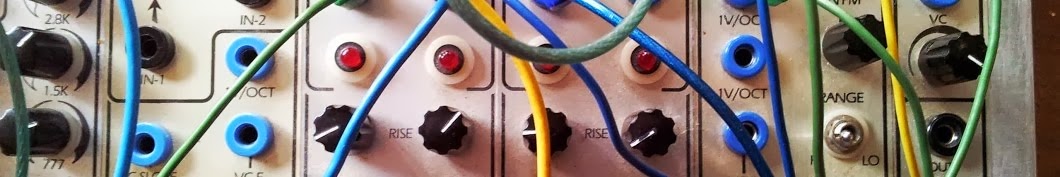








This comment has been removed by a blog administrator.
ReplyDelete